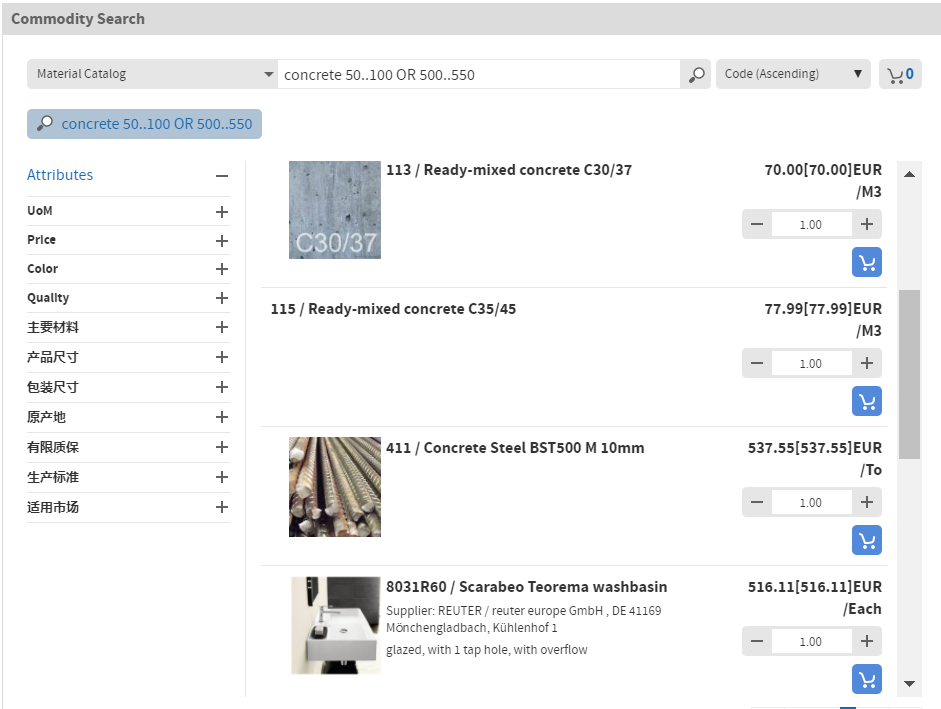Ticket System
General Information
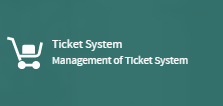
“Ticket System” is a module that is developed to order items and materials online. It is quite similar with online platforms such as “Amazon” or “ebay”.
Currently, there are three containers available within this module which are:
Commodity Search
The container is benefited to search for the needed materials or items. There is a search box available where different equipments can be searched. When an item or material (such as example, cement) is inquired, all found results (with their price information) are listed and presented to the user. On the very left side of the window, the user can benefits the filter function (Such as example, Category or Attributes) to drain the list and find the most suitable item or material for the planed work. When the needed item is found, it cab be selected and sent to the basket.Cart Item
The list of all available items in the basket, are shown within the “Cart item” container. Clearly, the quantities can be edited or the items can be removed. When everything is fine with the selected item, it can be submitted. When an order is submitting, a window will be appear which requests the user to assign the order to one project and write some remarks, if it’s necessary. when the order is submitted, an information box will appear and the ticket number will be printed for the user. Following the order will be available in the “Requisition” module.Order Request
The list of all recorded orders will be visible within the “Order Request” container.
Material Lookup
Material Lookup in iTWO4.0 allows user to search commodities from material catalogue or Procurement Structure. Material Lookup is used in several
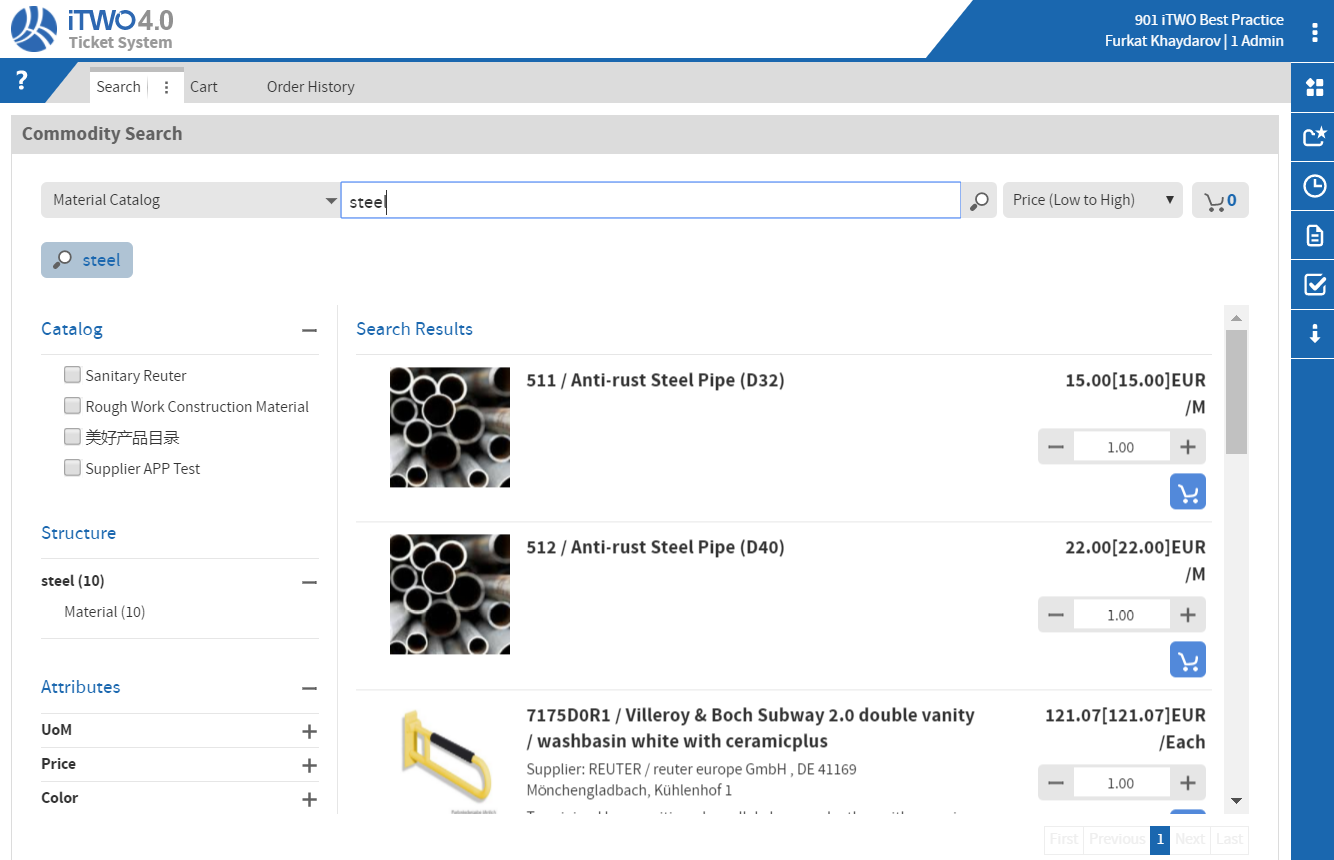
Tips to use Material Lookup
The syntax is similar with requirement but has little difference.
- Search number range, only support price at the moment. e.g.
- 10..30 means price between 10 and 30
- ..30 means price less than or equal 30
- 10.. means price more than or equal 10
- Priority support, using bracket “()”, e.g.Concrete (50..100 OR 1000..10000) All supported use cases:
Exact Search : Search for an exact match. Put a word or phrase inside quotes “word”, e.g.“Concrete Steel”. The result will show all materials which has exact “Concrete Steel” name.
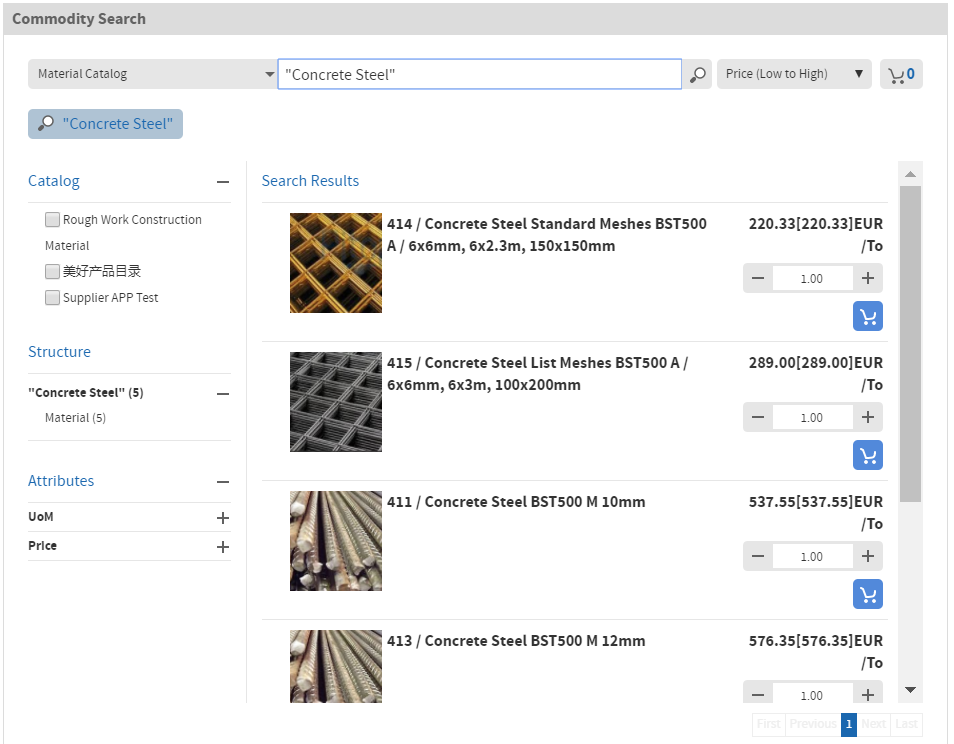
Exclude keyword : Exclude words from the search Put - in front of a word you want to leave out. For example, -Concrete : the result will exclude all materials which has “Concrete”, -“Ready-mixed concrete C30/37” : it will exclude only this exact matched material from the search
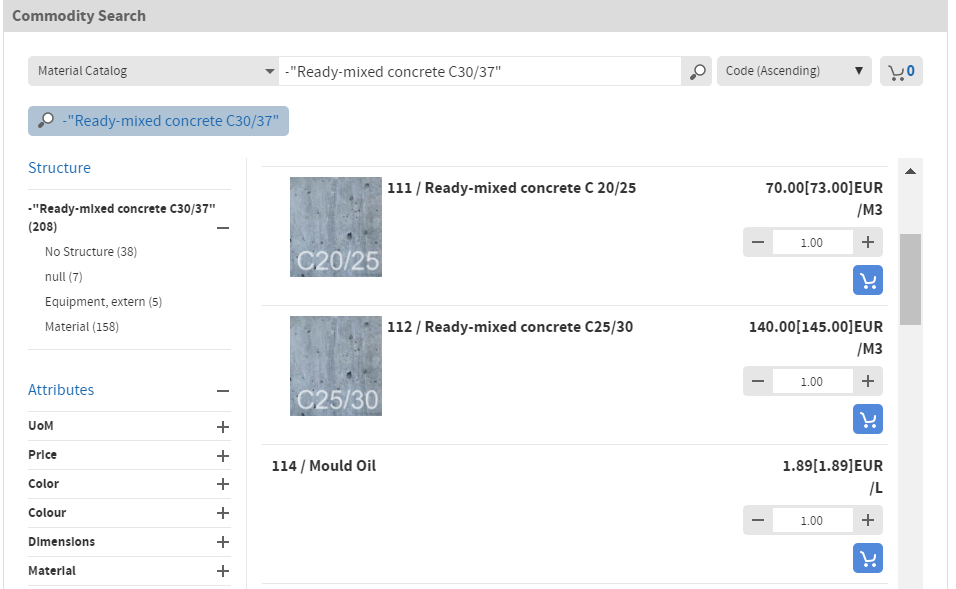
Unknown words : Search for wildcards or unknown words. Put a * in the word or phrase where you want to leave a placeholder. For example, Wall* : it will search for materials, which include word “Wall”, "floor *mountain" : it will search for materials, which include “floor” and “mountain” in the material name.
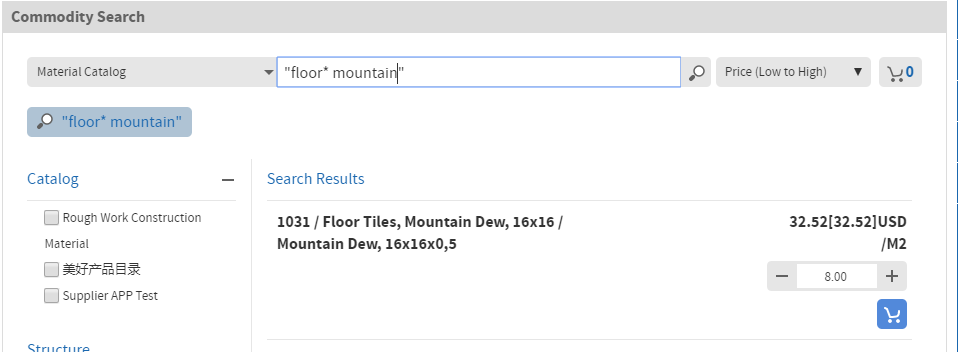
OR : It combines searches. Put “OR” between each search query. For example, Casablanka OR Bellagio
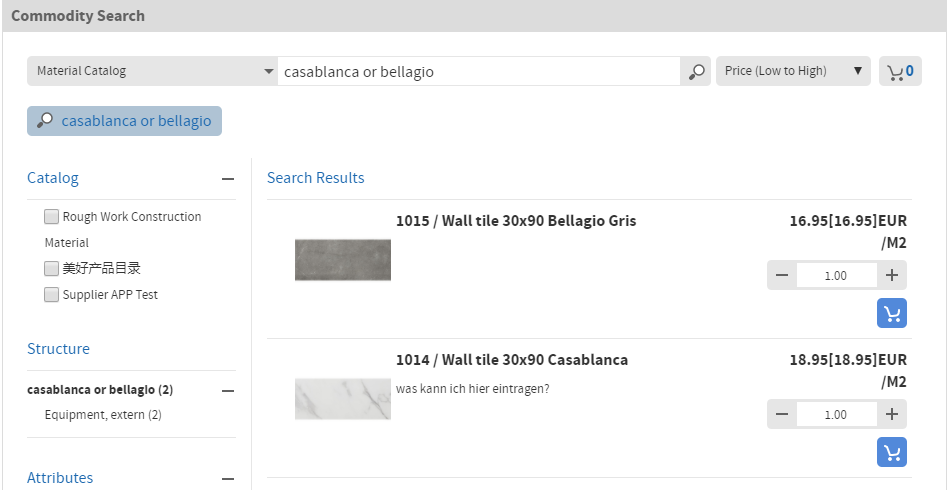
Price range : Search within a range of numbers. Put .. between two numbers. For example, Concrete Steel (200..300). It will search for a “Concrete Steel” withing a price range 200 to 300.
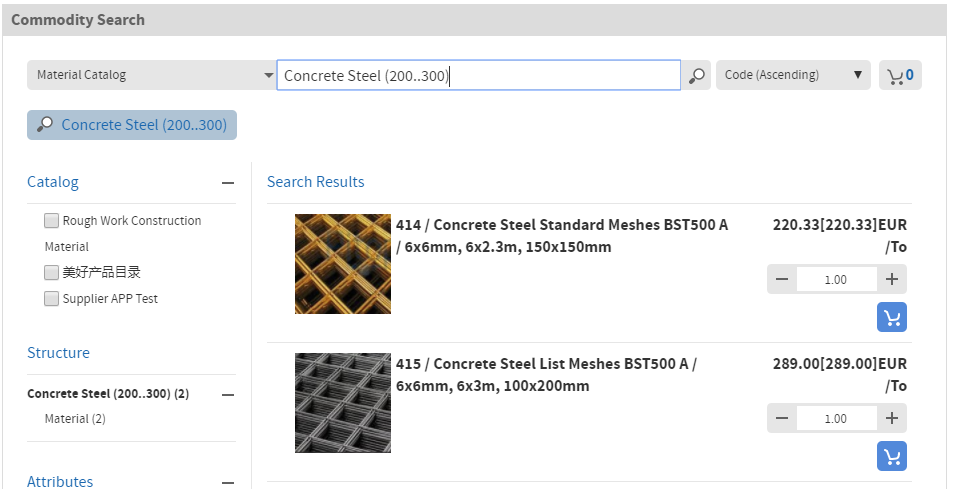
Priority : Using keyword “()” to make a child group, e.g. Concrete (100..300 OR 500..700) means “Concrete and (100..300 OR 500..700)”. It will search for a “Concrete” withing a price range 100 to 300 and 500 to 700.

But Concrete 50..100 OR 500..550 means “(Concrete and 50..100) OR (500..550)”, it will search for a concrete withing price range 50 to 100 and all materials within price range 500 to 550.